The warp effect is a cool trick that you can do with your fidget spinner. You may well have seen the videos and pictures floating around on social media, but what is it, and how do you do it? Well, either take a look at the video below or read on and I’ll tell you.
How do I make a fidget spinner warp?
Well, first off is the bad news. Unfortunately you’ll never be able to see this effect with the naked eye. Have a read of the explanation below and you’ll see why. What you will need is direct sunlight (an artificial light won’t work, again this is explained below) and a camera. You want your camera to be shooting at about 30fps. If you have one of the latest phones you might want to turn down the fps as a lot of those shoot at 60fps now.
and you’ll see why. What you will need is direct sunlight (an artificial light won’t work, again this is explained below) and a camera. You want your camera to be shooting at about 30fps. If you have one of the latest phones you might want to turn down the fps as a lot of those shoot at 60fps now.
Then, simply go outside, spin your spinner and video it. You’ll need your spinner to be moving really fast. If you can’t seem to get it to work then either the frame rate on your camera is too high, or the speed of your spinner is too low. To speed up your spinner you can try cleaning the bearing. A good fast spinner like a Spinetic (pictured) is a perfect way to get a good warp.
What is the warp effect?
There are two different kinds of effect that we need to understand if we want to understand warp. They are the Global effect, and the Rolling shutter effect.
Global effect
This is when your camera, or your eye, captures the entire image at once. This means that everything in the field of view is being taken in and processed at the same time. This is different from the rolling shutter effect (explained below), and is the reason you can’t see warp with your eye.
 With the global effect you are able to see your spinner appear to slow down, and then reverse direction. This is NOT warp. This is best seen with an artificial light. Lights and screens flicker really fast, so fast that the naked eye doesn’t pick up on it. But your fidget spinner which is moving equally fast, does.
With the global effect you are able to see your spinner appear to slow down, and then reverse direction. This is NOT warp. This is best seen with an artificial light. Lights and screens flicker really fast, so fast that the naked eye doesn’t pick up on it. But your fidget spinner which is moving equally fast, does.
Your spinner can look like it is slowing, and then changing direction. At the point where it appears to “stop” that means that the revolutions per minute (RPM) of your spinner exactly matches the rate of output (Hz) of your light source. So, basically your spinner is doing one full turn for each flicker of the light source.
When you see it start to go the opposite way, that means that your spinner is no longer doing one full rotation, but rather is doing maybe 95% of one turn, then 95% of that and so on. this means that your eye perceives the spinner as turning the other way. Essentially what you are seeing here is your spinner slowing down.
Rolling shutter effect
Rolling shutter effect is a bi-product of how a camera works. In a video, instead of capturing all of the image at once, it moves from one side to the other very fast and treats that as being instantaneous.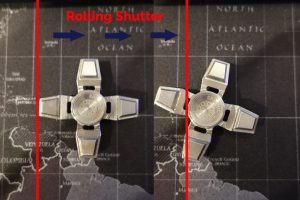
However, because your spinner is moving so fast, as the camera moves from one side to the other, the spinner arm has also moved in this time. This is what creates the bend. Imagine for example that when the lens “sees” the extreme of the spinner arm it is at 90 degrees, well, by the time it has reached the base of the arm, it is then at 100 degrees. This will then create a 10 degree bend in the image you are seeing through the camera.
The best way to see this is to take a video with the warp effect, and then pause or take a screenshot and you will see the bend clearly enough.
